eSubmission viewer
Introduction
CADDY-xml and GHSTS dossiers can be displayed, searched and navigated using the eSubmission viewer. On a technical level it consists of two components:
- The core eSubmission viewer is a generic dossier viewer application that provides the basic browsing capabilities for dossiers in multiple submission formats, like GHSTS and CADDY-xml.
- An appropriate viewer module will be used when opening the respective format. In case it is not already locally installed it will automatically be downloaded and installed from a software repository.
Both the eSubmission viewer and the GHSTS viewer module are not part of the GHSTS submission package.
Usage in company intranets
If used in a company intranet, the eSubmission viewer prior to version 02.05.00 has to apply the proxy settings from Windows to check and download the viewer modules from the internet. The same proxy settings are also used in web browsers to access the internet.
In some circumstances the eSubmission viewer can automatically retrieve the Windows proxy configuration, with the checkbox “Automatic proxy detection” on the settings pane set. Please use the button “Test connection” to test this.
If this does not work, the checkbox has to be unchecked and the URL of a PAC script can be entered and retest the connection. If your company uses a PAC script to determine the proxy, then this PAC script can usually be found in the settings of your web browser. Please ask your local IT for assistance.
If your company does not use a PAC script, please expand the checkbox “Advanced proxy configuration”. In the appearing text field you can then enter the proxy IP and port in the syntax described there, and retest the connection.
To find out the correct proxy server and port, a couple of possibilities exist:
- Ask your local IT department for those settings
- Check the proxy settings in your webbrowser and look for a proxy server and port there. If your company uses a so-called PAC script (usually a URL with suffix.pac) you may use an online tool like https://thorsen.pm/proxyforurl (use at your own risk!) to derive the proxy IP and port from the PAC script. Please note, that the eSubmission validator cannot evaluate PAC scripts itself.
- Use a specific tool to find out, see e.g. https://github.com/MarkusBernhardt/proxy-vole#proxy-vole-tester (Use at your own risk!)
If you are not sure what specifically to do, please contact your local IT department. Please also see the eSubmission viewer guide for details, which is available on the download page.
Download and installation
The eSubmission viewer is provided as setup file that installs the software on Windows. You may require local administration rights for installation. Run the installation with the user account that is going to use the viewer (otherwise part of the data will be put in the wrong Roaming directory). Please consult the eSubmission viewer guide for details, which is available on the download page (check your download page that you receive after your registration).
Please note that security warnings may occur from Windows, as Windows may not trust the installation due to the rather small amount of downloads and installations. If you have questions please contact your local IT support.
User interface
The following pictures shows a part of the user interface of the eSubmission viewer for a GHSTS dossier..
The first screenshot shows a GHSTS sample dossier in the ToC mode perspective (hierarchical dossier display) with the PDF document content displayed on the right side.
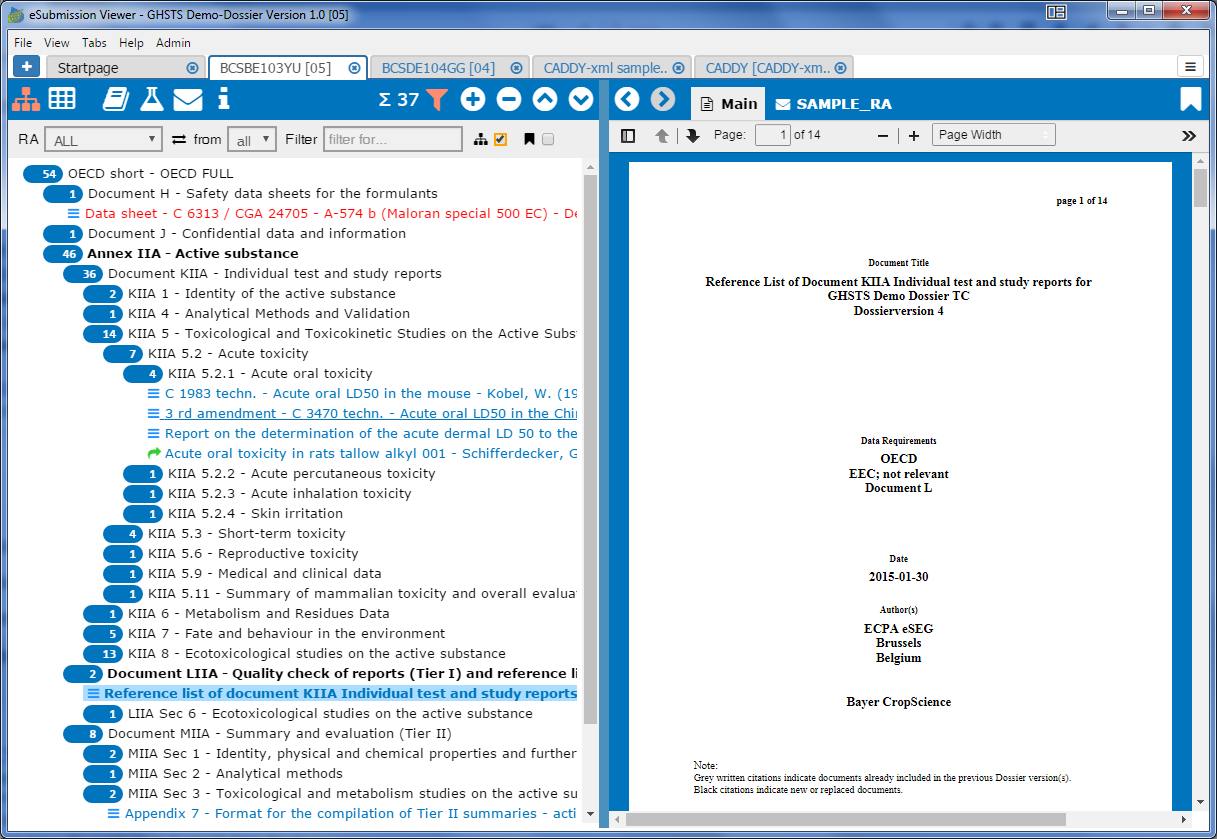
The second screenshots shows the same selected document in the listview perspective with its attribute mask on the right side.
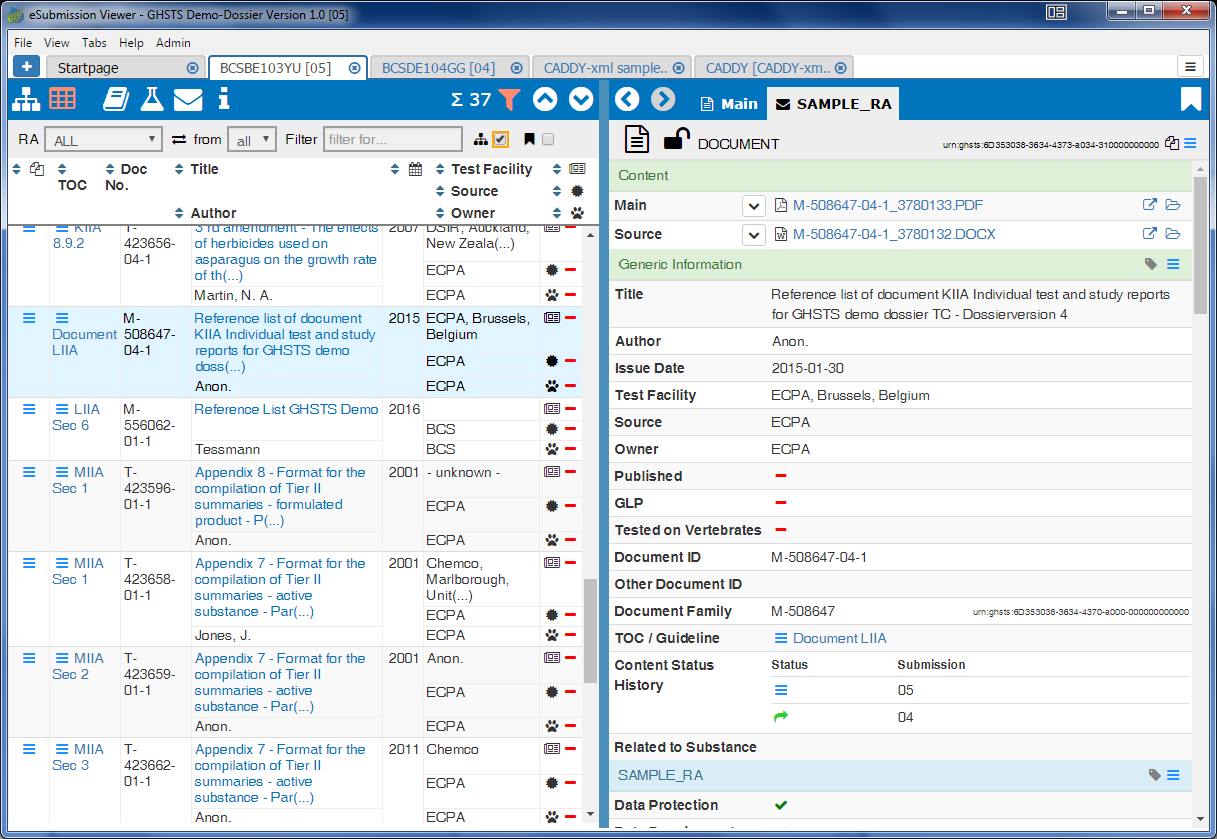
Overview of functions
The eSubmission viewer provides the following set of functions:
- Display of dossier structure in ToC mode perspective or listview perspective
- Embedded PDF browser with search text capabilities
- Display of complete lifecycle information for each document
- Searching and filtering in the GHSTS metadata with various criteria
- Content export functionality
- Generation of overview documents in CSV and HTML format
- Display of product / substance information and sender/recipient information
- History (back / Foward button)
- Tabbed display of multiple dossiers simultaneously
- Customizable start pages and help pages
- Automatic self-updates
GHSTS viewer module
The GHSTS viewer module supports the use of hyperlinks within PDF document, e.g. from a reference list to the referenced documents. This functionality is not defined in the GHSTS format specification, but is a specific viewer functionality.
For more information please contact the technical support.
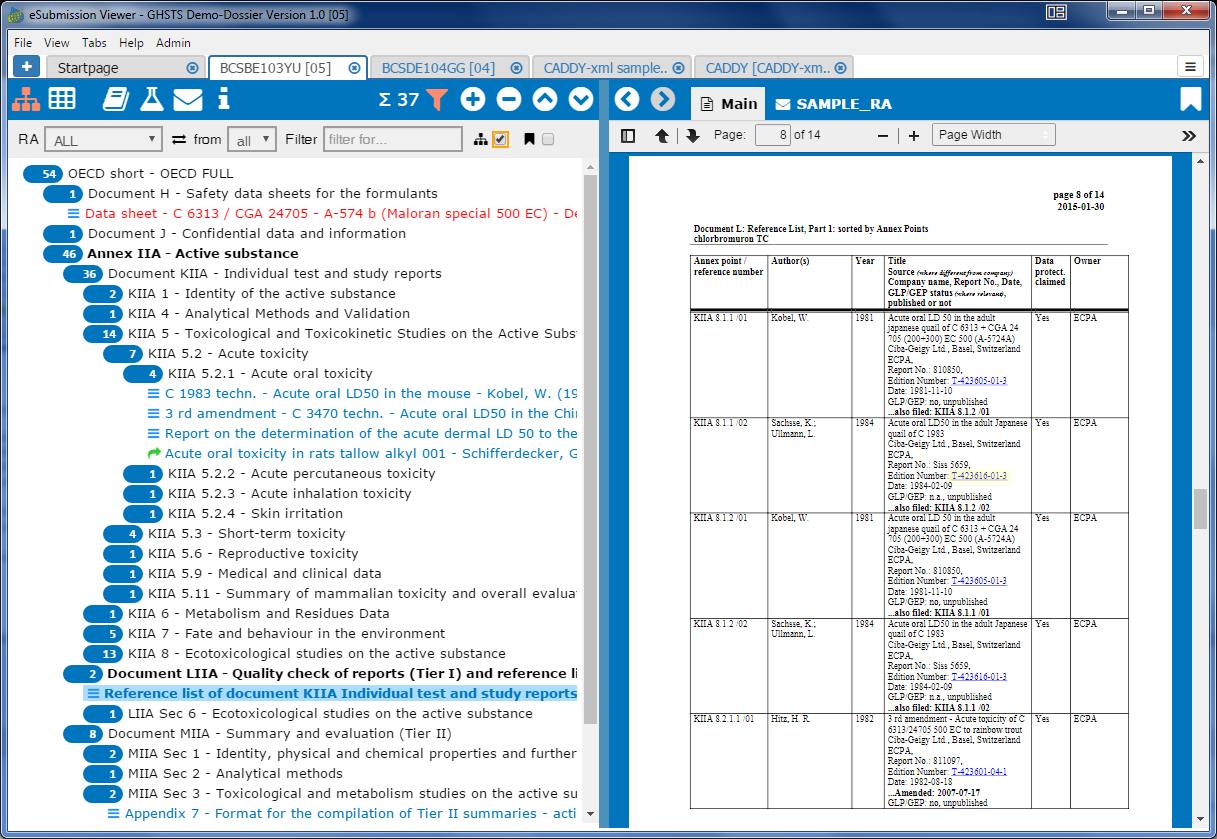
eSubmission viewer modifications
The core eSubmission viewer and viewer modules can be extended for companies and authorities in various ways, e.g.
- Integration with document and dossier management systems
- Annotation and reviewing functionality
- Customized look and feel
- Support of new format
The costs shall be borne by the contractor.
For more information please contact the eSubmission technical support.