Data entry in the IIP interface via pasting
This page provides information on how to efficiently enter information into IUCLID via the IIP interface.
The IIP supports pasting into multiple fields / ranges within tables and also blocks of documents in one single action.
Tabular data entry
The entry of tabular data in IUCLID is very time-consuming, as each cell has to be filled individually. With the IIP, the user can copy and paste a table from a worksheet (e.g. Excel) into a real tabular display in one go via the Windows clipboard. Also ranges, individual lines and columns are possible.
The user can select and copy a range in a worksheet (e.g. in Excel) into the clipboard and then paste the data into a table in the IIP. The table display in the IIP supports cell selection, copy and pasting and navigation with the keyboard, similar as in Excel. This allows the user to quickly and efficiently fill tabular data, without the need of filling each cell individually as in the IUCLID interface.
Then, if needed, the pasted data can be directly modified, changed and copied to other fields in the IIP interface
Block data entry
Blocks are treated similar to tables with one column: To paste multiple values into the fields of a block, select and copy (Ctrl-C) a single table column in a source Excel or Word table, select a target field in a block in IIP and then paste (Ctrl-V).
Example for pasting into tables
Below, you find a screenshot of the IIP, with a document display on the right side with one table with 4 lines. The table is editable, meaning that each cell can be the target of a paste operation. The other information in fields outside of tables is displayed read-only in the current IIP version. Future versions may introduce data entry capabilities also for those fields.
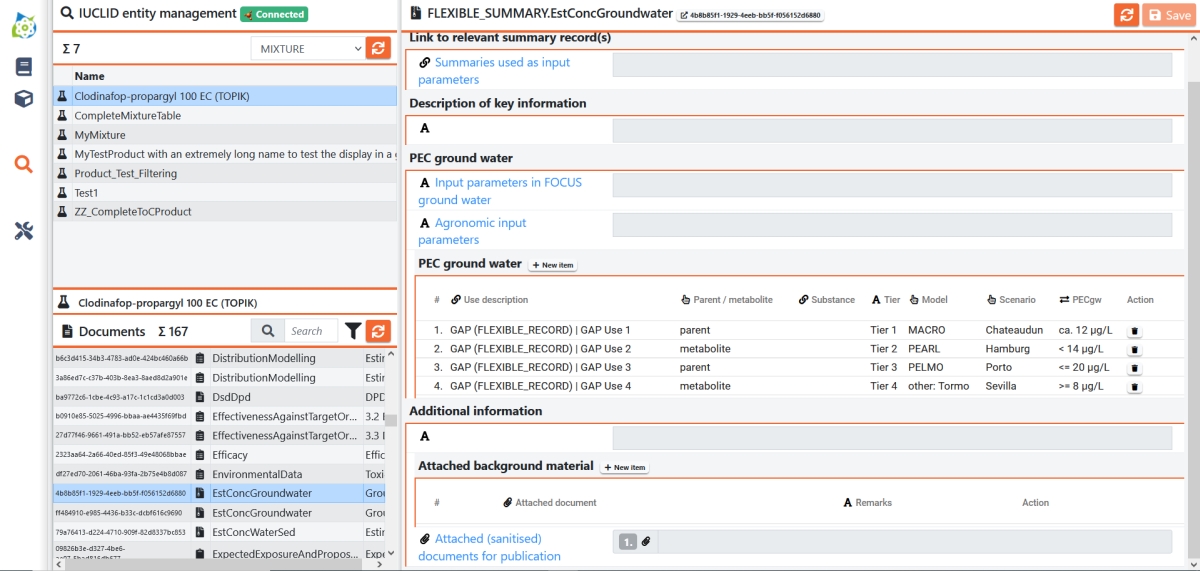
The table used to produce the above entries is listed below:
| GAP Use 1 | parent | Tier 1 | MACRO | Chateaudun | ca. 12 μg/L | |
| GAP Use 2 | metabolite | Tier 2 | pearl | Hamburg | < 14 μg/L | |
| GAP Use 3 | parent | Tier 3 | Pelmo | Porto | <=20 μg/L | |
| GAP Use 4 | metabolite | Tier 4 | other: Tormo | Sevilla | >= 8 μg/L |
Upon pasting into a table cell, the IIP will automatically add new lines if needed and verify, that the pasted data can be correctly matched to the document definition as retrieved from IUCLID, for example:
- For Picklists, the value must match one decode value of the respective IUCLID picklist. Upper and lowercase are ignored.
- Ranges can be supplied in one cell, meaning that upper and lower qualifier, number and unit can be supplied in one cell string. The IIP will parse the string and assign it correctly to the respective structure in IUCLID.
- Reference fields are resolved by searching the target entity in IUCLID with the given search string and replacing it with a true reference, consisting of the UUID of the target entity (see chapter below)
Below you seen an example of the same table as in the user interface above, but with a couple of pasted values that could not be validated and hence the data cannot be saved.
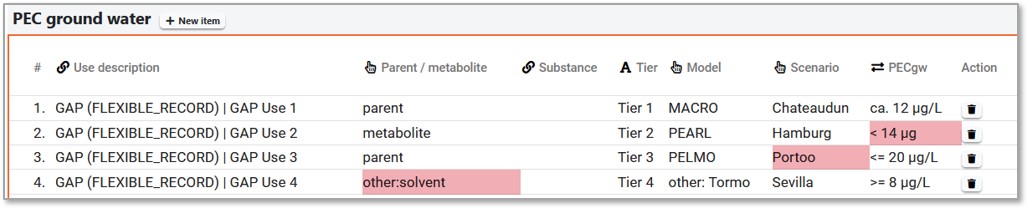
All data types are validated prior to saving the values to IUCLID itself and errors are indicated as above. This allows the user to quickly correct the data, as in an Excel table.
The pasting into blocks works identical, as having a table with labels and one value column.
Note: The above screenshots are slightly outdated in terms of stylinng
Scope for pasting in IIP version 1.4.0
Please note the current topics for clarification of the scope of the pasting functionality in version 1.4.0. In future versions, the functionality for pasting will be further extended.
- The following field types in tables cannot yet be used for pasting and are therefore disabled:
- Attachments
- Data protection
- References to blocks in the same document (as in OHT 85-5)
- Hierarchical picklists are enabled for pasting, but currently only support one value
- Take care with strings with special characters like “μg/L” or “mg/m²” – your source CSV cell must exactly match those. Surprisingly, there are (at least) two different character codes for the “μ” sign, the correct one to use is U+03BC. You are on the safe side if you simply copy the respective character from the IUCLID interface for those few characters.
- Excel cells may contain control characters like CRLF, that you do not see in Excel cells, but are evaluated as new line when pasting. If you observe issues in pasting data, please paste your data in an application like Notepad++ and turn on “Show all characters” to see how your data really looks like when being copied from Excel.
As long as the pasted information cannot be correctly validated, the save button (upper right corner) remains inactive. This prevents to provoke errors in IUCLID.
After saving the document (upper right corner) the user can click on the UUID in the top bar to open the document in a separate browser tab in the native IUCLID interface, in order to verify the entry and to complete the remaining information.
Resolving cross-references
If you enter a string into a cell which is of a reference type (meaning it is supposed to contain a reference to another IUCLID entity) you can enter values that the IIP uses to search the respective reference type in attributes specific for each type. If an instance of the target type is found, the reference is considered resolved. If no target can be found with the given value, the cell turns red.
The following table shows the attributes, that are used for each target type of a reference:
| Target type of reference | Matching attributes |
| Substance | sub.chemical (label: Substance Name) |
| Mixture | mix.name (label: Mixture/Product name) |
| Template | doc.name (label: Template name) |
| Literature reference | lit.owner_study_no (label: Study number) OR lit.title (label: Title) |
| Reference Substance | ref_sub.cas_number (label: CAS number) OR ref_sub.name (label: Reference substance name) |
| Legal Entity | le.name (label: Legal entity name) |
| Contact | contact.last_name (label: Last name) |
| All other (e.g. documents within the same dataset) | *.Name (no label) |
Some target types are resolved using two attributes in parallel: A target entity matches the pasted, value, if either of its two attribute values matches the value. In addition, the IUCLID UUID can be used for all references, if needed.
There are reference fields that accept multiple target types, as in the following example:
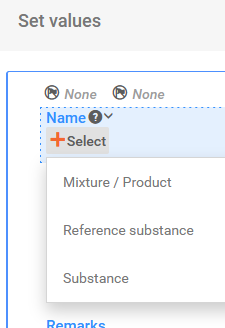
In this case the IIP will query all of them to find a matching entity.
In case multiple instances match the given value, the IIP will resolve to the first one that is found. There is no warning about the value not being unique. Therefore, it is advisable to ensure that the values of the matching attributes are unique within the search scope (e.g the document name within a dataset)