Dossier to IUCLID upload functionality
Note: Functionality not operational since latest IUCLID release
As the definition of the literature reference entity in IUCLID has changed in October 2021 with the release of IUCLID6 6.8.0, this functionality developed in early 2021 is no longer operational with the latest IUCLID version. Please see the IUCLID Integration Platform where you can do the upload of the same information via CSV file for any IUCLID version.
Introduction
The Dossier to IUCLID upload functionality aims to assist applicants to upload existing structured information and attachments to IUCLID in an efficient manner:
It covers the creation of literature reference entities for GLP study reports, including PDF attachments and metadata, based on dossier information. However, this type of upload is constrained, as it can only use the information provided in the metamodel of the builder, which is not sufficient to support other IUCLID entities next to literature references.
For this reason, this type of upload to IUCLID cannot be further extended. For other types of uploads, like from existing tabular data in Excel or CSV-format to specific & complex IUCLID documents please see the IUCLID Integration Platform.
Creation of literature references based on dossiers
Below you can see a screenshot of the literature reference upload functionality, being part of the eSubmission builder tool:
- The middle pane shows the ToC of the dossier version from which you can select nodes to be uploaded to IUCLID
- The right pane shows the upload jobs and their synchronisation status icon
- The lower right pane shows individual jobs details, including a link to the IUCLID literature reference, once uploaded
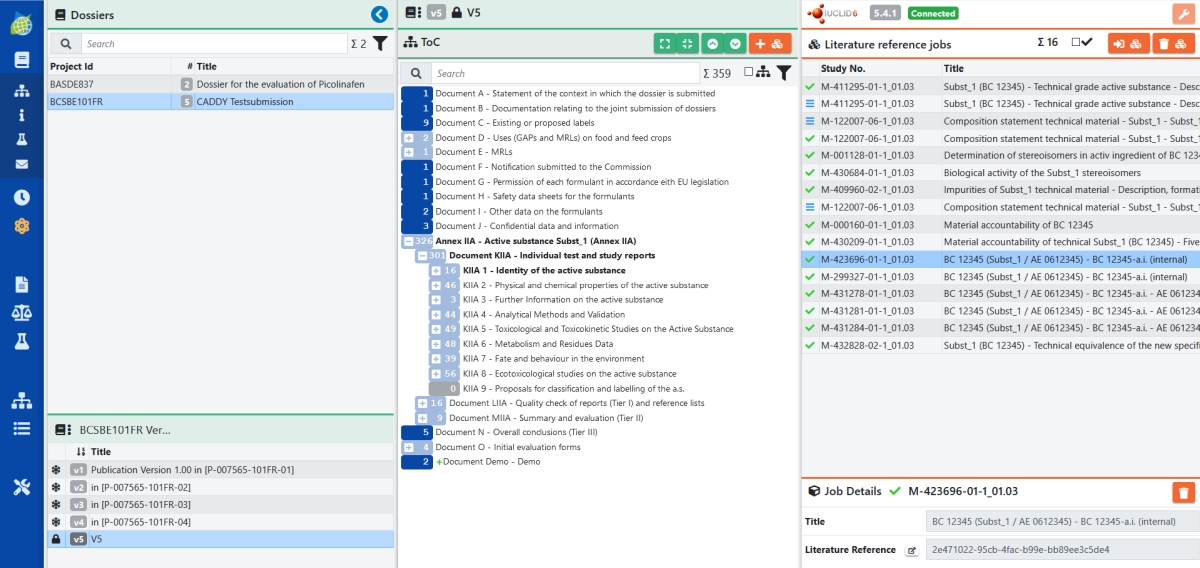
The tool requires the connection to an on-premise IUCLID installation. Unfortunately, ECHA does not support the synchronisation for ECHA cloud instances via the IUCLID interface.
Download
The Dossier to IUCLID upload functionality is part of the eSubmission builder release since version 1.1.0 and covers the creation of literature references from selected ToC nodes in a dossier.
Configuration
Demo mode
The dossier to IUCLID upload functionality supports a demo mode. This means that a the field “Report no.” in the IUCLID literature reference is filled with a fixed string “Created by IUCLID Integration Platform”, eventually overwriting the data provided in the dossier.
The demo mode allows to
- quickly see the instances created / updated by the this functionality.
- delete all instances created in demo mode – to repeatedly test the functionality. Please note that the deletion will only affect the instances with the respective fixed string, not any other instances.
The demo mode can be turned on / off in the configuration file “wildfly-23.0.0.Final\standalone\configuration\standalone.xml” by setting the value of the property iuclid.demoMode to true or false:
<system-properties>
<property name="iuclid.demoMode" value="true"/>
...
</system-properties>
Upload of existing tabular data
The IUCLID upload functionality as part of the eSubmission builder will not be further enhanced, as the supported entities are restricted due to the existing metamodel in CADDY / GHSTS what can only support to fill to the literature reference entity in IUCLID.
The eSEG has decided to extend the scope of the IUCLID entities that can be partially filled from existing tabular data in Excel/CSV format in a specific format. This functionality is called IUCLID Integration Platform (IIP) and is a separate software, which is not be bundled with the eSubmission builder. Please see the page for the IUCLID Integration Platform.